Retirement from University Service
Retirement can be a wonderful and satisfying experience when you feel prepared for the big event! We recommend that you review the information below to develop a more complete understanding of the retirement process and steps an employee should take when considering retirement. A retirement consultation with HR is recommended to review the process and your eligibility.
Feel free to download Retiree, Surviving Spouse and Long-Term Disability Recipient Benefits Handbook
Schedule a Retirement Consultation
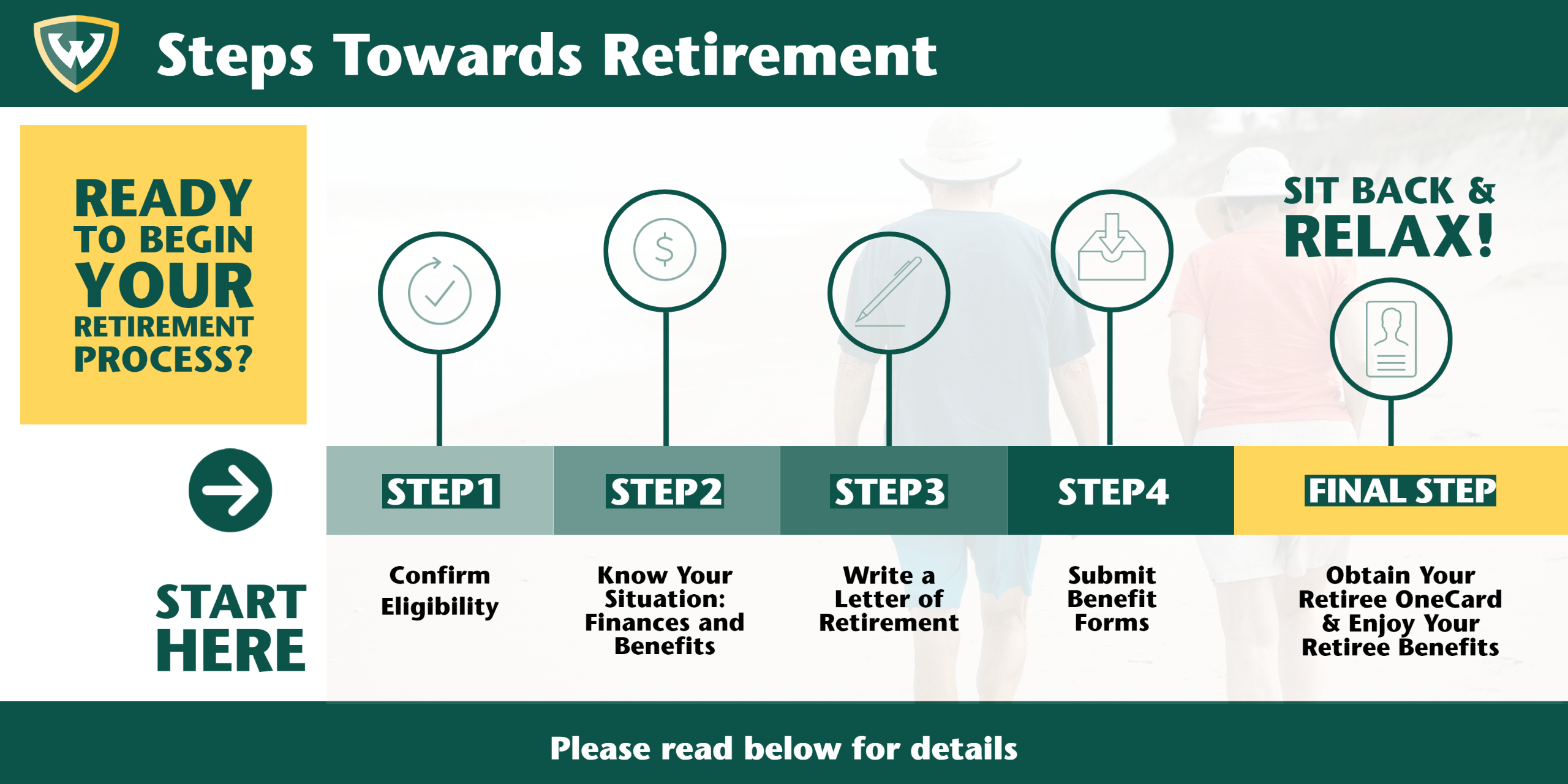
- Step 1 Confirm Eligibility
Eligibility
Per the retiring policy, to retire from WSU you must have attained age 55 and have either 10 years of service with the university or 5 years of university contributions into your retirement savings account. Please read the University Service Credit policy for information about credit toward retirement eligibility, including years of service and retirement savings plan university contributions. Please note: Years of university contributions into your retirement savings accounts start on the date of the first paycheck with contributions into your retirement savings account.
AAUP members: those considering Phased Retirement (Faculty) or Retirement Buy-out (Academic Staff), please refer to pages 23-24 of the AAUP contract for more information.
To confirm your eligibility, feel free to schedule a consultation:
- Step 2 Know Your Situation: Finances and Benefits
Benefits Ending
Medical, Dental, Vision & Life Insurance
Your active-employee medical, dental, vision and life insurance benefits will terminate when you retire, following these guidelines:
Type of Employee & Age: Last Day of Employment (Termination Date): Benefit Coverage Ends: 12-Month, Less than age 65 1st-14th 14th of month 12-Month, Less than age 65 15th-Last day of month Last day of month 12-month, Age 65+ 1st-Last day of month Last day of month 9-month, Any age End of Fall semester December 31st 9-month, Any age+ End of Winter semester August 31st++ 9-month deferred employees, please contact us to determine your benefit situation. +Note regarding Medicare: WSU is not responsible for providing Medicare advice or enrolling employees, retirees or their spouses in Medicare. If you or your spouse are enrolled in Medicare as of your termination date or become enrolled in Medicare following your termination date, Medicare will become your primary coverage and the WSU benefit plan will become your secondary coverage effective on the later of June 1 or your Medicare effective date(s). You will need to let your medical providers know to bill Medicare first before billing your WSU coverage. Please visit medicare.gov to learn more.
++Learn more about how 9-month employees pay for Summer premiums
Options When Coverage Ends
You have two WSU options you may opt into for medical, dental and vision insurance when your employee benefits end:
- COBRA allows you to continue group medical, dental and/or vision benefits when you or your dependents become ineligible for university benefits. You will receive a COBRA package in the mail after your employment termination date (please be sure to check that WSU has your current address). Click here to learn more about COBRA.
- WSU retiree medical dental and/or vision. Learn more about WSU Retiree Benefits
Please note: If you or your spouse are age 65+ at the time of your retirement, it is your (or your spouse's) responsibility to enroll in Medicare if interested. WSU is not responsible for providing Medicare advice or enrolling employees, retirees or their spouses in Medicare. Please visit medicare.gov to learn more.
Flexible Spending Accounts
FSA coverage ends on your last date of employment. Since this is a "use it or lose it" program; any unused funds will be forfeited. Claims (for incurred expenses prior to employment termination) may be filed within 120 days after employment ends. Please read the Flexible Spending Account website for more information.
Financial Consultations
You may want to consult with a financial advisor to review your income projections and income options as well as complete forms to initiate any income payment options.
If you have WSU retirement savings accounts, consult with either:
Investment Carrier Contact Information 

Telephone: 1-800-842-2252
Telephone: 1-800-343-0860
On Campus or Virtual Financial Consultations:
Click to schedule an appointment
Call to schedule: 1-800-732-8353
On Campus or Virtual Financial Consultations:
Click to schedule an appointment
Call to schedule: 1-800-642-7131
For more information on all of the various benefits ending when leaving, please visit Benefits when leaving the university
- Step 3 Write a Letter of Retirement
Determine your last day of employment. Then, you're ready to write your Letter of Retirement! Your Letter of Retirement should be given to your department head or supervisor and the HR Service Center (askhr@wayne.edu) stating your retirement intentions at least 2 weeks prior to your last day of employment.
Letter of Retirement Template - Download this fillable PDF to your computer to write your letter. You may write your own letter if you'd prefer, but it should include:
- Your name and date of letter written
- Last date of employment (your termination date)
- Your 9-digit Banner ID or access ID
After your department receives your Letter of Retirement they will process your termination; however, sending the HR Service Center (askhr@wayne.edu) your Letter of Retirement ensures that you're set up in the system as a retiree and that you'll receive the benefits associated with retiring (group life insurance, email continuation, etc.). Your Letter of Retirement does not mean you are automatically enrolled in COBRA or WSU retiree medical, dental or vision benefits (see Step 4).
At this step in the process it is important that your contact information on file is up to date. Please click here to check your current contact information and update it if needed.
- Step 4 Submit Benefit Forms
Medical, Dental and Vision
You have two WSU options for medical, dental and vision insurance when you retire:
- COBRA allows you to continue group medical, dental and/or vision benefits when you or your dependents become ineligible for university benefits. You will receive a COBRA package in the mail after your termination date. Click here to learn more about COBRA.
- WSU retiree medical, dental and/or vision. You have 30 days from your date of termination to elect these benefits and submit the appropriate forms to the HR Service Center. If you've elected COBRA continuation, you may enroll in WSU retiree benefits within 30 days after it ends. Learn more about WSU Retiree Benefits
Life Insurance
Conversion of Employee Life Insurance
Conversion and Portability Application - WSU fills this out for you (upon your request) during the conversion and portability process (within 30 days of employment termination). Sun Life Financial will collect your premiums if you convert Life Insurance to a personal pay option.
Retiree Life Insurance
Retirees receive a $2,500 group life insurance policy (see page 8 for retiree information). No action is required, unless you'd like to update your beneficiaries. Tell your beneficiaries about this policy, and in the event you pass away, they simply contact WSU and we handle the death claims process.
Your Mailing Address
We communicate with retirees via WSU email and USPS! Please click here if you need to update your address.
- Step 5 Obtain Your Retiree OneCard and Enjoy Your Retiree Benefits!
Retiree benefits include vacation and illness bank payoffs (please refer to your labor contract or the Non-Represented Employee Manual for details), a $2,500 university paid life insurance policy, continued WSU e-mail access, a Retiree OneCard and free university parking and more! Learn more about WSU Retiree Benefits.
Benefit Contact Information Vacation and illness bank payouts Payroll
Phone: 313-577-2138
Website: https://payroll.wayne.edu/aboutApply for a Retiree OneCard & free university parking (excluding Structures 3 & 6) after you have received your last employee paycheck OneCard/Parking Service Center
Phone: 313-577-CARD
Website: https://onecard.wayne.edu/contact
Email: onecard@wayne.eduContinued e-mail access Computing & Information Technology
Phone: 313-577-4357
Website: https://tech.wayne.edu/help/help-deskFaculty/Staff rate at Mort Harris Recreation and Fitness Center Mort Harris Recreation and Fitness Center
Phone: 313-577-2348
Website: https://rfc.wayne.edu/membershipSenior Citizen Reduced Tuition Student Service Center
Phone: 313-577-2100
Website: https://wayne.edu/registrar/tuition
Email: studentservice@wayne.eduLibrary Access Retiree borrowing privileges Show Your OneCard & Save Discounts Website: https://onecard.wayne.edu/show-your-onecard
Process & Timeline
The process of retiring begins when you confirm your eligibility and submit a Letter of Retirement stating your last day of employment. Your department is responsible for terminating your employment with the university. Assuming you are eligible, a termination date is in the system and askhr@wayne.edu has received your retirement letter, Total Rewards (HR benefits department) will process your retirement the week of your last employee paycheck.
To better understand what happens with your employee benefits at the time of retirement, please read Step 2 above.